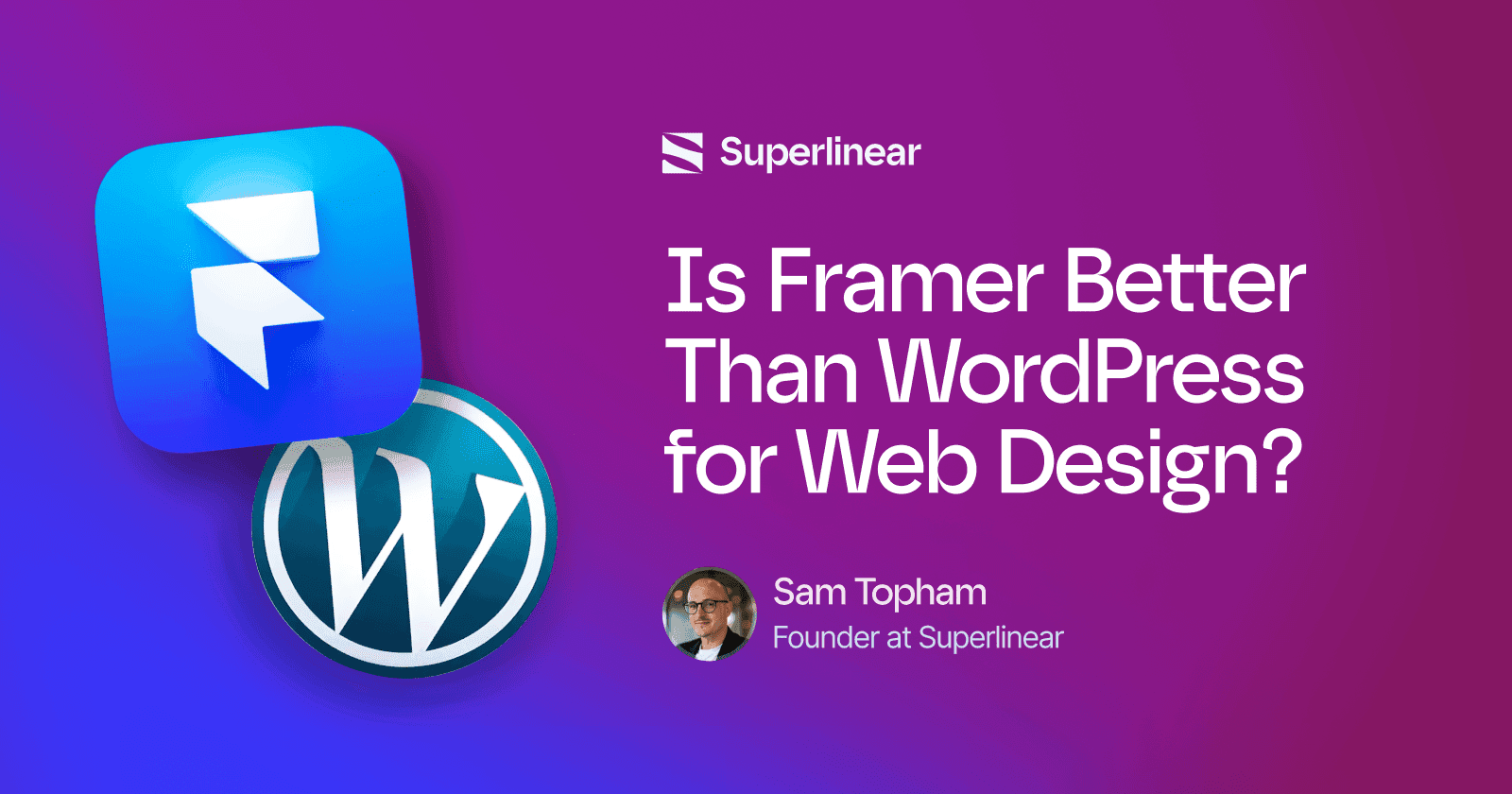26 November 2024
Is Framer Better than WordPress for Web Design?
1. Introduction
The Framer vs WordPress Debate
In today’s ever-evolving digital landscape, the choice of a website builder can make or break the online presence of your business. With countless options out there, many developers and businesses find themselves torn between two popular platforms: Framer and WordPress. Choosing the right tool isn’t just about aesthetics—it directly impacts how efficiently you can create, maintain, and grow your website. Let's dive into why Framer is proving itself as the superior choice, especially for those who value speed, simplicity, and customization.
2. Simplicity of Framer's Interface
Drag-and-Drop Design: No Coding Required
Framer's intuitive drag-and-drop design makes it incredibly user-friendly, especially for individuals who have no coding experience. It empowers users to take control of their design process without having to worry about HTML or CSS. Whether it’s placing a button or adjusting text, Framer lets you design fluidly, translating your creative ideas directly onto the canvas.
WordPress's Complexity for Beginners
On the other hand, WordPress can feel overwhelming to newcomers. The interface is dense, with countless menus, settings, and tools that often require a learning curve. While WordPress is versatile, the complexity can often lead to frustration—especially when it comes to customizing the site beyond what a theme offers. Framer, in contrast, makes getting started as smooth as possible.
3. Speed of Design and Development
Rapid Prototyping with Framer
Framer is designed to make prototyping and iteration swift and seamless. Its interface allows you to build interactive prototypes that look and feel like the final product, giving you a leg up when validating ideas quickly. The process from concept to finished website is noticeably shorter, allowing for rapid development and easy adjustments.
WordPress: Plugins and Customization Sluggishness
WordPress is known for its plugins—over 50,000 of them. However, relying on plugins can slow down the design process. Each time you need a new feature, there’s usually a plugin to install, configure, and maintain. This approach not only makes development sluggish but also complicates site management over time.
4. Flexibility and Customization
Framer’s Dynamic Components
Framer shines when it comes to flexibility. Dynamic components allow you to create highly customizable, reusable elements that can be adjusted with ease. These components are a game-changer for delivering tailored user experiences, providing the level of flexibility that designers crave.
WordPress Limitations with Themes and Plugins
WordPress offers a wide selection of themes and plugins, but customization often means delving into the code—or paying for a premium theme. Modifying a theme beyond its intended purpose can become cumbersome, especially for those without development expertise. Framer sidesteps these limitations with a streamlined customization approach that doesn’t require technical skills.
5. Performance and Load Times
Framer’s Lightweight Architecture
Framer sites are known for their snappy load times, thanks to their lightweight architecture. Every element is designed to be efficient, which results in faster page loads—a crucial factor for keeping users engaged and reducing bounce rates.
WordPress Bloat and Its Impact on SEO
WordPress often suffers from what is known as “bloat.” The dependency on plugins and complex themes can lead to slower load times, which negatively impacts search engine optimization (SEO). A sluggish website doesn’t just frustrate users; it gets penalized in search rankings. If you're interested in optimizing your site for better visibility, consider checking out our SEO services.
6. SEO Capabilities
Framer's Built-in SEO Features
Framer comes with built-in SEO tools that are easy to use. From metadata settings to fast load speeds and responsive design, Framer helps you rank well on Google without relying on third-party tools. You have control over your SEO settings right from the start, meaning no more digging through multiple plugins to find what you need.
WordPress SEO: Plugin Dependency
SEO in WordPress is heavily reliant on plugins like Yoast or Rank Math. While these plugins are helpful, they can be cumbersome and come with a learning curve. Additionally, each plugin update could potentially break compatibility with other elements of your site, resulting in maintenance headaches. This makes Framer a far more appealing option for those wanting straightforward, hassle-free SEO management.
7. Security Considerations
Framer’s Robust Security Features
Security is a key concern for any website owner. Framer ensures that your site is secure out of the box. With automatic updates and a closed system free of third-party plugins, there are fewer vulnerabilities to exploit. This makes your site safer from potential threats.
WordPress Vulnerabilities Due to Plugins
In contrast, WordPress is open-source and relies on third-party plugins, which can introduce significant vulnerabilities. Hackers often target outdated plugins, which can leave your site exposed. Keeping your WordPress site secure means frequent plugin updates, and even then, security can never be guaranteed in the same way as with a more controlled platform like Framer.
8. Integration Capabilities
Modern Integrations with Framer
Framer offers seamless integration with popular services like Google Analytics, Mailchimp, and Zapier, making it easy to enhance your site with modern features. Whether it's automating workflows or gathering insights, Framer makes integration a straightforward process.
WordPress Integration Limitations
While WordPress also offers a wide array of integrations, they are often managed through plugins, adding layers of complexity and potential issues. Plugin conflicts or discontinued updates can result in broken integrations, leaving you to troubleshoot problems rather than focusing on growing your business.
9. Cost Analysis: Framer vs WordPress
Transparent Pricing of Framer
Framer offers clear and straightforward pricing, eliminating surprises. Hosting is included, and there are no extra charges for plugins or additional services. This transparency helps businesses budget effectively without worrying about unexpected costs.
WordPress Hidden Costs with Hosting and Plugins
WordPress itself may be free, but the associated costs add up quickly—hosting, premium plugins, and themes often come with ongoing fees. Additionally, you may need to hire a developer if customization or troubleshooting becomes necessary. Framer’s pricing is more predictable, offering an all-in-one solution that simplifies cost management.
10. User Experience and Client Collaboration
Framer’s Intuitive Collaboration Tools
Framer allows for easy collaboration between designers, clients, and other stakeholders. Sharing a live link for feedback or making instant updates creates a more engaging and interactive experience for everyone involved. This is particularly beneficial for agencies like Superlinear that focus on delivering quality work fast and efficiently.
The Challenges of Managing a WordPress Site
WordPress lacks built-in collaboration features, making client interaction less efficient. Communicating changes often requires sending screenshots or extensive email instructions. Framer streamlines the process, allowing clients to interact with the site as it evolves, reducing friction during the design and development phases.
11. Conclusion: Why Framer Outshines WordPress
Framer is redefining what’s possible with website design. Its simplicity, speed, and powerful features make it a compelling choice for modern businesses that want to create unique, high-performing websites without the burden of plugins, bloated code, or hidden costs. For those looking to build or revamp their online presence, the choice is clear: Framer offers an intuitive, efficient, and secure way to bring your digital vision to life.
If you're ready to take your site to the next level, explore our web design services today—and see how we can help you make the most of Framer's cutting-edge capabilities.
Frequently Asked Questions (FAQ)
1. Is Framer suitable for beginners?
Absolutely! Framer's drag-and-drop interface makes it very beginner-friendly. Unlike WordPress, which requires more technical know-how, Framer allows anyone to start building with ease.
2. How does Framer compare to WordPress in terms of SEO?
Framer has built-in SEO tools that make optimising your site straightforward. WordPress relies heavily on plugins for SEO, which can be cumbersome and sometimes difficult to manage.
3. Does Framer require coding knowledge?
No, Framer does not require any coding knowledge. It offers an intuitive, visual design environment. However, if you wish, you can add custom code for advanced features.
4. Is Framer more expensive than WordPress?
Framer offers transparent pricing with no hidden costs. While WordPress itself is free, the cost of hosting, plugins, and themes can add up quickly, making Framer a cost-effective solution for many.
5. What makes Framer faster than WordPress?
Framer’s lightweight architecture and efficient components make websites load quickly. In contrast, WordPress often suffers from plugin bloat, which can slow down load times and impact user experience.
6. How secure is Framer compared to WordPress?
Framer offers robust security features out of the box, with fewer vulnerabilities compared to WordPress, which relies on third-party plugins that can be susceptible to attacks.
7. Can I integrate third-party tools with Framer?
Yes, Framer supports integration with popular tools like Google Analytics, Mailchimp, and Zapier, making it easy to enhance your website's functionality.
8. Does Framer offer good collaboration features?
Framer includes intuitive collaboration tools, allowing for real-time feedback and easy updates, which is something WordPress lacks without additional plugins.
9. Is Framer a good choice for e-commerce sites?
Framer can be used for e-commerce, but WordPress with WooCommerce might be more suited for larger e-commerce projects. However, Framer excels in creating modern, clean online stores for small to medium businesses.
10. Why should I choose Framer over WordPress for my next project?
If you value simplicity, speed, and powerful features without the hassle of managing plugins and complex themes, Framer is the superior choice for building and maintaining your website.